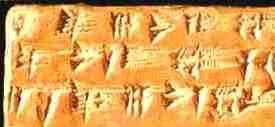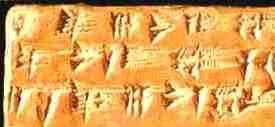|
What's posted here?
Schedule of readings, assignments, and due dates: All the assigned readings are listed here, along with due dates, test dates, and so on. Each date shows the readings in the textbook and the online items you should read before the class session on that date. The list also has links to my lecture notes, and the Powerpoint slides you see in class. The lecture notes will usually be posted before the class session, while the slides will usually be posted after it. Some people print the the lecture notes and bring them to class to add their own comments, rather than trying to write everything down. The notes are useful study aids and sources for written assignments, but they do not necessarily make sense on their own. They are no substitute for studying the assigned readings and attending class. The list of readings may change during the semester, so check it frequently.
So why come to lectures?
First, hearing me explain the notes and slides will be far clearer than trying to figure them out without help. Second, numerous studies show that you understand adn remember things better if you get the information in various different ways, like reading, hearing, and seeing. Third, you can ask questions, and listen as others ask questions that you might not have thought of. Finally, I fill in details, explain arguments, and highlight the important points, which should make it easier to see the big picture rather than getting lost in the details.
Virtual Handouts: The syllabus, assignment information, study guides, and so on.
Links: Links to other web pages about subjects we cover. These are completely optional, but may help you study or pursue questions raised by the course. Many have good photos or maps that add a visual element to the readings. All are recommended, and many are fun.
Email: Click the "email" button to ask me a question or make a comment, to submit a draft for me to review, or to turn in the computer version of an assignment. If you are not using your own computer, be sure to include your email address so I can reply.
Everything on this site has been scanned for viruses and is safe to the best of my knowledge.
Readings and due dates
Read the assignments before the class session. Scroll down to see more. The readings and class notes are in PDF (Adobe Acrobat) format and should open in a new window. Move it aside or close it to see this one again. Most computers will open PDF files automatically to view, save, or print. If yours won't, download and install the free Adobe Acrobat Reader plugin for your browser.

"Slides" are the Powerpoint pictures and text you see in class. They do not include all the information in the notes. Recent browsers open these files automatically. Navigate with PageUp, PageDown, RightArrow, LeftArrow, Home, End, and the scroll bar. Close the window to quit. Some browsers may download the file. Double-click the file to open it with Powerpoint. If your computer does not have Powerpoint, download the free Powerpoint viewer for Windows or for Macintosh. Some files are large and may take many minutes to download. They may be impractical if you have a telephone modem.
Password: Due to copyright restrictions, many items require the class user ID and password. These are different from your Peoplesoft ID and password. If you can't recall them, email me.
Be patient: Some items may take many seconds or minutes to load, especially with a telephone modem.
Tuesday, Jan. 29: Introduction to the course
- Notes (37 Kb)
 No Slides for this class No Slides for this class
- No reading
Thursday, Jan. 31: Society without civilization: The foraging way of life
Tuesday, Feb. 5: What do we mean by "civilization"?
Thursday, Feb. 7: A brief introduction to archaeology: How we recover prehistory
Tuesday, Feb. 12: Catch-up: Finish defining civilization, begin introducing archaeology
- Catch-up: No additional reading, no quiz. Review the previous readings.
Thursday, Feb. 14: Catch-up: Finish introducing archaeology
- No quiz, but you may want to get ahead on the reading for next time.
Tuesday, Feb. 19: Agriculture and sedentism
Thursday, Feb. 21: Examples of the first towns on Earth: Jericho and Çatal Hüyük
- Notes (50 Kb)
 Jericho Slides (4.0 Mb) Jericho Slides (4.0 Mb) Çatal Hüyük Slides (3.3 Mb) Çatal Hüyük Slides (3.3 Mb)
- Wenke and Olszewski 2007:328-334 - Extract from "Origins of Complex Societies in Southwest Asia" in Patterns in Prehistory (7 pgs)
- Gowlett 1984 - "Jericho" in Ascent to Civilization (2 pgs, 1.2 Mb)
- Balter 1998 - The First Cities: Why Settle Down? The Mystery of Communities, Science 282(5393):1442 (7 pgs, 43 Kb)
- Price and Feinman 2005 - "Çatalhöyük" in Images of the Past (4 pgs, 1.4 Mb)
- Chart: Chronology of Early Civilizations (1 pg, 11 Kb)
- Map: The world with geographic terms and regions of pristine civilizations (1 pg, 76 Kb)
- Map: Southwest Asia, Anatolia, and the Nile region (1 pg, 165 Kb)
- Optional: Map: Modern nations of Southwest Asia, Anatolia, and the Nile region (1 pg, 191 Kb)
- Optional online: This Old House: Ian Hodder describes Çatal Hüyük and current thinking about it.
- Optional online: Virtual museum of Çatal Hüyük: Animated, comic-book-like approach leads quickly to good images and information. Fun and worthwhile.
- Optional online: Çatal Hüyük Newsletter: Current research at the coolest town of the Neolithic world. Click the "News" item on the "News" menu. Start with the latest press release, then check out the Çatal newsletters.
Tuesday, Feb. 26: Catch-up: Jericho and Çatal Hüyük
Thursday, Feb. 28: Some theories of the origins of civilization
Tuesday, Mar. 4: Mesopotamia: Neolithic and early complex cultures
Thursday, Mar. 6: Mesopotamia: 'Ubaid and Uruk periods
Tuesday, Mar. 11: Mesopotamia: More about the Uruk period
Thursday, Mar. 13: Catch-up: Finish the Uruk period
- No quiz, but you may want to get ahead on the reading for next time.
Tuesday, Mar. 18: Mesopotamia: The origins of writing
Thursday, Mar. 20: Mesopotamia: Early Dynastic period and synthesis
Tuesday, Mar. 25: No class: Spring break
Thursday, Mar. 27: No class: Spring break
Tuesday, Apr. 1: Welcome back catch-up: Finish the Early Dynastic and synthesis
Thursday, Apr. 3: Midterm exam (in class)
Tuesday, Apr. 8: More theories of the emergence of civilization
Thursday, Apr. 10: Egypt: The setting and the Neolithic through Naqada I
Tuesday, Apr. 15: Egypt: Naqada II and III
Thursday, Apr. 17: Egypt: Early Dynastic Period
Tuesday, Apr. 22: Egypt: Old Kingdom and synthesis
Thursday, Apr. 24: Catch up: Finish Old Kingdom Egypt. Indus valley info posted FYI only
- Condensed Indus notes (63 Kb)
 Indus slides (6.9 Mb) Indus slides (6.9 Mb)
- Wenke and Olszewski 2007:405-425 - "The Evolution of Complex Societies in the Indus Valley" in Patterns In Prehistory (21 pgs)
- Optional online: The Indus region: Photos, 3D views, reconstructions, concise authoritative essays and new research findings; excellent presentation
Tuesday, Apr. 29: China: Neolithic societies
- Notes (40 Kb)
 Slides (4.0 Mb) Slides (4.0 Mb)
- Wenke & Olszewski 2007:432-440 - Extracts from "The Evolution of complex Societies in China", in Patterns in Prehistory (9 pgs)
- Scarre & Fagan 1997 - "Symbolism in the Middle Neolithic", in Ancient Civilizations (3 pgs, 30 Kb)
- Barnes 1993 - "The Emergence of Neolithic Elites", in China, Korea, and Japan: The Rise of Civilization in East Asia (6 pgs, 405 Kb)
- Map: Neolithic China (1 pg, 361 Kb)
- Map: Modern nations of East Asia (1 pg, 375 Kb)
- Table: Chronology of China (1 pg, 5 Kb)
- Optional online: China: Pictures and brief summaries of periods, objects, and themes. "Late Prehistoric" relates most to this class session. Nice pronuciation guide that actually speaks many examples.
Thursday, May 1: China: Longshan Horizon
Tuesday, May 6: China: Shang Dynasty and writing
- Notes (38 Kb)
 Slides (3.0 Mb) Slides (3.0 Mb)
- Wenke & Olszewski 2007:443-452 - Extracts from "The Evolution of Complex Societies in China", in Patterns in Prehistory (10 pgs)
- Scarre & Fagan 1997 - Extracts on Xia and Shang dynasties, in Ancient Civilizations (16 pgs, 1.6 Mb)
- Barnes 1993 - Extracts on Shang dyntasy, in China, Korea, and Japan: The Rise of Civilization in East Asia (11 pgs, 766 Kb)
- Whitehouse & Wilkins 1986 - "Zhengzhou", in The Making of Civilization: History Discovered Through Archaeology (2 pgs, 1.7 Mb)
- Optional online: China: Pictures and brief summaries of periods, objects, and themes. "Bronze Age" relates most to this class session. Nice pronuciation guide that actually speaks many examples.
Thursday, May 8: The Andes: Maritime Foundations & the Norte Chico in the Late Archaic Period
- Notes (56 Kb)
 Slides (5.6 Mb) Slides (5.6 Mb)
- Wenke & Olszewski 2007:533-544 - Extracts from "The Evolution of Complex Societies in Andean South America", in Patterns in Prehistory (12 pgs)
- Burger 1992 - Extracts from "The Late Preceramic and the Beginnings of Peruvian Civilization", in Burger 1992, Chavin and the Origins of Andean Civilization (8 pgs, 654 Mb)
- Pringle 2001 - "The First Urban Center in the Americas", Science 292(5517):621-622 (1 pg, 169 Kb)
- Shady, Haas, & Creamer 2001 - "Dating Caral, a Preceramic Site in the Supe Valley on the Central Coast of Peru", Science 292(5517):723-726 (4 pgs, 1.4 Mb)
- Sandweiss & Moseley 2001 - "Amplifying Importance of New Research in Peru", Science 294(5547):1651-1652 (1 pg, 79 Kb)
- Haas & Creamer 2001 - "Response", Science 294(5547):1652-1653 (1 pg, 66 Kb)
- Haas & Creamer 2006 - Extracts from "Crucible of Andean Civilization, The Peruvian Coast from 3000 to 1800 BC", Current Anthropology 47:5 (5 pgs, 69 Kb)
Tuesday, May 13: Catch up: Maritime Foundations of Andean Civilization & the Norte Chico in the Late Archaic Period
- No quiz, but come anyway, because this is covered on the final exam
Thursday, May 15: A little more on the Andes; Conclusions, discussion, evaluation
- No additional readings; no quiz.
Tuesday, May 20, 2:00-3:50: Final exam
Handouts
Click on the Handout that you want. If you have been here before, press your browser's "reload" button to see the latest additions.
Sites and Civilizations
Interesting, illustrated, easy, optional... check these out. If you have been here before, press your browser's "reload" button to see the latest additions.
The Origins & Spread of Agriculture: An excellent, accessible, detailed review for the Near East. Click the "Epipalaeolithic" button for the Natufian and Abu Hureyra; the "Sedentism" button for agriculture, animal domestication, and sedentism, and the "Earlier Neolithic" button for the PPNA, as at Jericho.
Çatal Hüyük Newsletter: Current research at the coolest town of the Neolithic world. Click the "News" item on the "News" menu. Start with the latest press release, then check out the Çatal newsletters.
This Old House Ian Hodder describes Çatal Hüyük and current thinking about it.
Virtual museum of Çatal Hüyük: Animated, comic-book-like approach leads quickly to good images and information. Fun and worthwhile.
Lost treasures of Iraq: Pictures of spectacular Mesopotamian artifacts from Iraq's National Museum, some of which were lost in the post-war looting, organized by type of object.
The Royal Tombs at Ur: Incredible artifacts buried with a Sumerian queen
Early Dynastic and Predynastic Egypt: Excellent detailed syntheses of the crucial early periods; great pictures of artifacts and early hieroglyphs with translations.
Digital Egypt: Predynastic and on. Click around for lots of good pictures and up-to-date but brief info
History of Egypt, starting with the Predynastic. Good synthesis and pictures
Old Kingdom Egypt: A visual tour of the step pyramid of Djoser
The Indus region: Photos, 3D views, reconstructions, concise essays and new research findings; excellent presentation
China: Pictures and brief summaries of periods, objects, and themes. "Late Prehistoric" and "Bronze Age" periods are most relevant to this class. Nice pronuciation guide that actually speaks many examples.
Chavín de Huántar: Explore the site, including the internal galleries, in photographic virtual reality -- this is really fun.
You will need to download and install a browser plugin. Click on the "Realspace" viewer link at the bottom of the Chavín page. On the next page, click on "Zoom Viewer Plugin" ("Realspace" has been renamed). On the next page, click on the words "Get Zoom Viewer" hidden among the graphics. Then click on the Zoom Viewer Plugin (Windows or Mac version) from the list of choices. Don't pick the Zoom Server. The web site will ask for your email address. Make one up unless you want to get junk email. Your browser may ask if you want to run the program or save it to your disk. Either way, downloading will take a while. If you chose to run it, the installer will start automatically. If you chose to save it, find the file on your hard disk and double-click it to start the installer. The installer will ask you to accept some default values, and will then install the viewer. At last, you can go to the Chavín web page and explore the site.
Once there, be patient; each view takes a little while to download, but then works smoothly. Hold the left button down and move the mouse to look side to side and up and down. Press the spacebar to make "hot" points appear. Click on a hot point to move to that point or see the object there. Zoom in and out with "Ctrl" and "Shift". Check it out!
ArchNet: An index of quality archaeological web sites. Some good links, but very incomplete. Supplement with Google!
Anthropology in the News. Links to the latest finds, discoveries, and controversies in archaeology, biological anthro, cultural anthro, and linguistics. Updated frequently.
SAA Style Guide: Detailed description of the citation and bibliographic style of the Society for American Archaeology, used for papers in this course. With many examples.
Take a break and do something different!
I guarantee that you will have fun visiting this place. This is real, not virtual, and it is worth the drive. The archaeological parts are great, and the setting is a cultural experience.
The Rosicrucian Museum in San Jose: Incredible Egyptian and Mesopotamian artifacts, even buildings, well displayed and explained, plus a wild mystical spin. The early stuff most relevant to this class is not shown on the website, which focuses on their incredible later material.
|